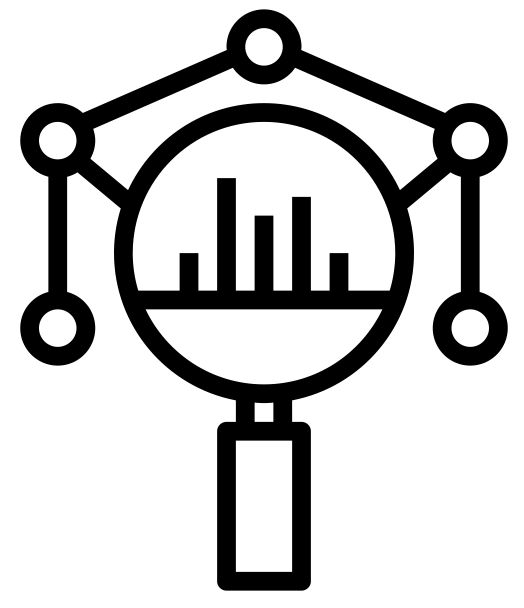The Honeywell XNX gas detection transmitter plays a crucial role in ensuring safety in various environments. To maintain its optimal performance, it’s essential to understand the processes of bump testing and calibration. Bump testing offers a quick method to verify sensor readings, while calibration provides a precise adjustment for accurate measurements. In this article, we’ll discuss the distinct purposes of bump testing and calibration, along with setting the calibration due interval, to guarantee the reliability of the Honeywell XNX transmitter. Additionally, we’ll highlight important points to keep in mind when handling XNX Gas Detector emphasizing the importance of consulting the official manuals for comprehensive instructions and safety precautions.

Bump Testing:
- A bump test, as the name suggests, is a quick and simple way to roughly verify if the sensor readings are within an acceptable range. It doesn’t involve changing any settings or calibrations on the transmitter.
- To perform a bump test, you’d apply a known concentration of gas to the sensor and ensure the reading falls within the specified target range. If it does, the sensor is likely functioning properly.
- Think of it as a quick health check for your sensor before you commit to a full-fledged calibration.
Calibration:
- Calibration, on the other hand, is a more precise and thorough process of adjusting the sensor’s output to match a known concentration of gas. It essentially fine-tunes the sensor’s accuracy.
- To calibrate the Honeywell XNX transmitter, you’d need to:
- Enter the calibration menu.
- Select the gas you’re using for calibration.
- Apply the calibration gas to the sensor.
- Follow the on-screen instructions to input the applied gas concentration.
- The transmitter will then adjust its internal readings to match the entered value, ensuring accurate measurements going forward.
Setting the Calibration Due Interval:
- The calibration due interval essentially dictates how often you need to perform calibrations to maintain sensor accuracy.
- You can set the interval based on your specific needs and safety requirements. The transmitter will display a warning message as the due date approaches.
- To set the calibration due interval:
- Access the configuration menu.
- Select the “Calibration Interval” option.
- Enter the desired interval in days (between 0 and 365).
Video Guide for Calibration and Testing of XNX Gas Detector and Transmitter
Additional Points:
- The video emphasizes that these videos are meant as a quick overview and shouldn’t replace the official manuals.
- Always refer to the manuals for detailed instructions and safety precautions related to operating the Honeywell XNX Gas Detector transmitter.